Flashing procedure Samsung S3850 Corby II (Repair Restart)
Flashing procedure Samsung S3850 Corby II (Repair Restart)
1. Install Samsung Kies
2. Use MultiLoader_V5.65.rar
2. Run the MultiLoader and select ( BRCM2133 )
3. Put your device in download mode by pressing (Vol Down + Call/Green + On/Off )
4. Connect the USB cable
5. In the program window press Port Search Button to check good connection
6. If you want to flash Boot files then check: Full Download option and then press Boot button and select Boot files folder (For repair restart/hank)
7. Now you have to select these files : Apps – Rsrc1 – Rsrc2 – FactoryFS – CSC – SHP APP each one in its field.
8. Press Download button to start the programming operation.
9. Do not remove phone or cable till the program finish the whole process.
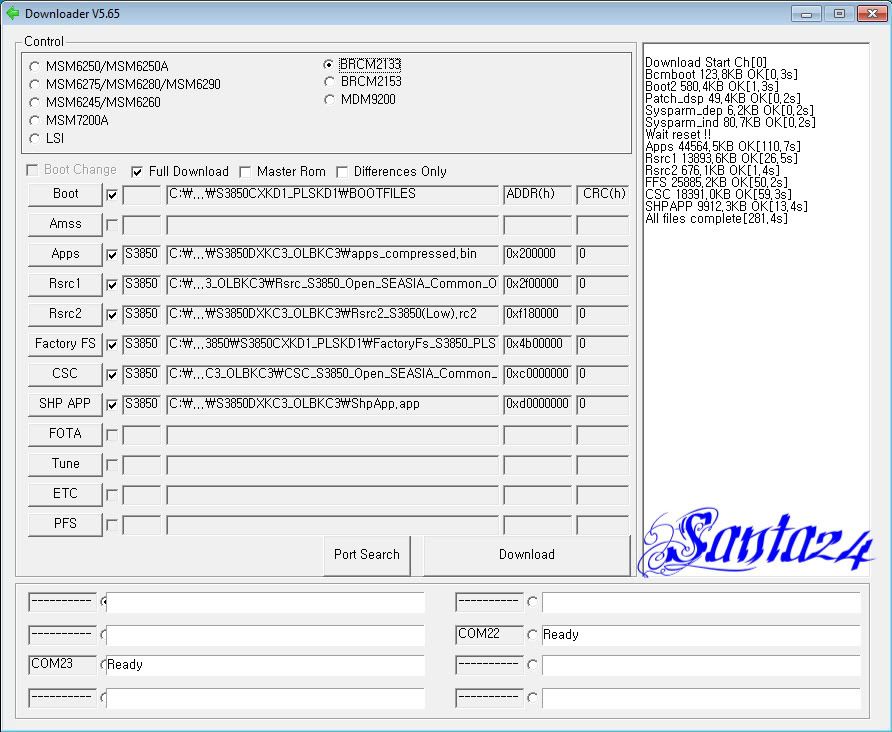
Use This File For Indonesia Language
S3850DXKC3_For Restart.rar
Flashing procedure Samsung S3850 Corby II (Repair Restart)
1. Install Samsung Kies
2. Use MultiLoader_V5.65.rar
2. Run the MultiLoader and select ( BRCM2133 )
3. Put your device in download mode by pressing (Vol Down + Call/Green + On/Off )
4. Connect the USB cable
5. In the program window press Port Search Button to check good connection
6. If you want to flash Boot files then check: Full Download option and then press Boot button and select Boot files folder (For repair restart/hank)
7. Now you have to select these files : Apps – Rsrc1 – Rsrc2 – FactoryFS – CSC – SHP APP each one in its field.
8. Press Download button to start the programming operation.
9. Do not remove phone or cable till the program finish the whole process.
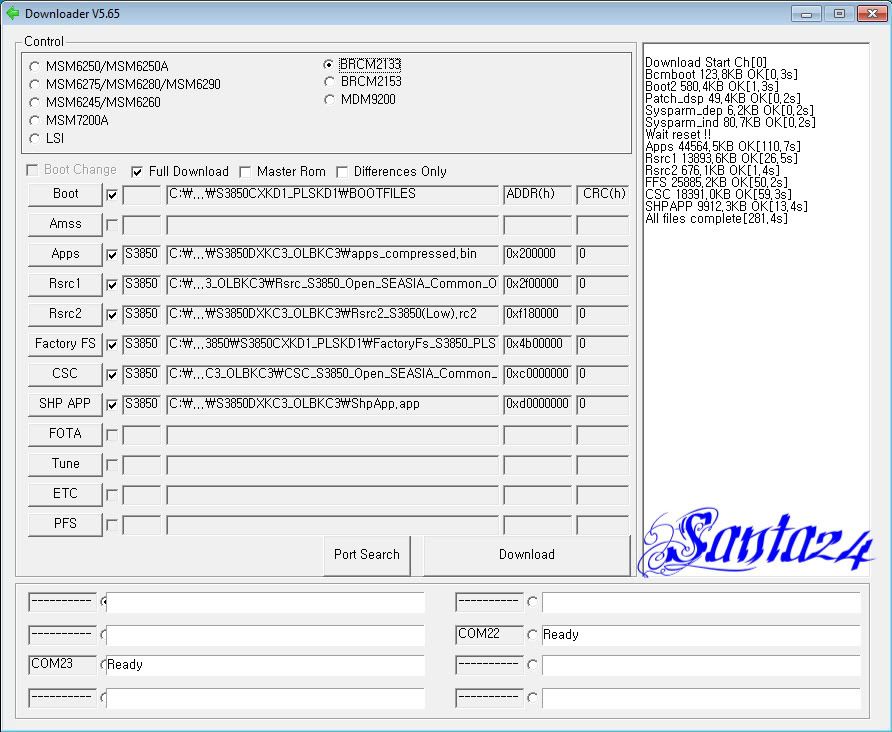
Use This File For Indonesia Language
S3850DXKC3_For Restart.rar
pasword gan??
ReplyDeletepassword santa24
ReplyDelete